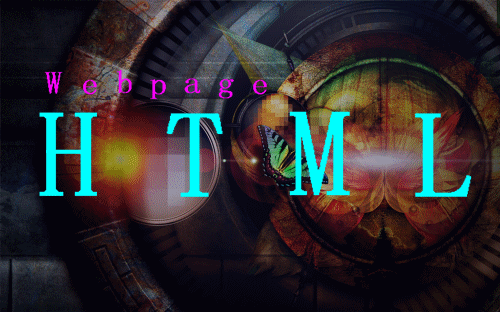Introducing the World Wide Web
A network is a structure linking computers together for the purpose of sharing resources such as printers and files.
Users typically access a network through a computer called a host or node.
A computer that makes a service available to a network is called a server.
A computer or other device that requests services from a server is called a client.
One of the most common network structures is the client-server network.
If the computers that make up a network are close together (within a single department or building), then the network is referred to as a local area network (LAN).A network that covers a wide area, such as several buildings or cities, is called a wide area network (WAN).The largest WAN in existence is the Internet.
Today the Internet has grown to include hundreds of millions of interconnected computers, cell phones, PDAs, televisions, and networks.
Hypertext Documents
An entire collection of linked documents is referred to as a Web site.
The hypertext documents within a Web site are known as Web pages.
Individual pages can contain text, audio, video, and even programs that can be run remotely.
HTML: The Language of the Web
A Web page is a text file written in a language called Hypertext Markup Language.
A markup language is a language that describes a document’s structure and content.
Used to create electronic documents that can be read on many different systems using software called browser.
Used to define the content of a document (what it says)
To describe the page layout (how it looks)
Tools for Creating HTML Documents
Basic text editor like Notepad, Wordpad, Textpad
HTML Converter - converts formatted text into HTML code.
Can create the source document in a word processor and then convert it.
HTML code created using a converter is often longer and more complicated than it needs to be, resulting in larger-than-necessary files.
HTML Editor – helps you create an HTML file by inserting HTML codes for you as you work.
They can save you a lot of time and help you work more efficiently.
Advantages and limitations similar to those of HTML converters.
Allow you to set up a Web page quickly.
Will usually still have to work with HTML code to create a finished document.